This week I Began the colour correction and grade for the film. I got the hard drive with the Premiere Pro project on it from the director. The film was at picture lock when I received it. Using the research that I found teaching me how to use the program to manipulate colour and light I began by correcting the exposure of the clips to match the exposures the best that I can and make them look realistic.
 before temperature and tint adjustment
before temperature and tint adjustment after temperature and tint adjustment
after temperature and tint adjustment
I was going for quite a warm look with the film as I thought that it was quite an attractive advert like look that would appeal to the viewer.

Once I had adjusted the colour I applied the warp stabiliser affect that I found out how to do through secondary internet research about stabilising video. I found that some of the shots were too shaky to completely remove the unwanted movement so I removed it as much as possible without the warp stabiliser affect being noticeable. Once the stabilisation, colour and exposure adjustments were complete I started on the titles for the film. I started with one Idea and ran it through with the director but we both agreed it didn’t look good. This was the first idea
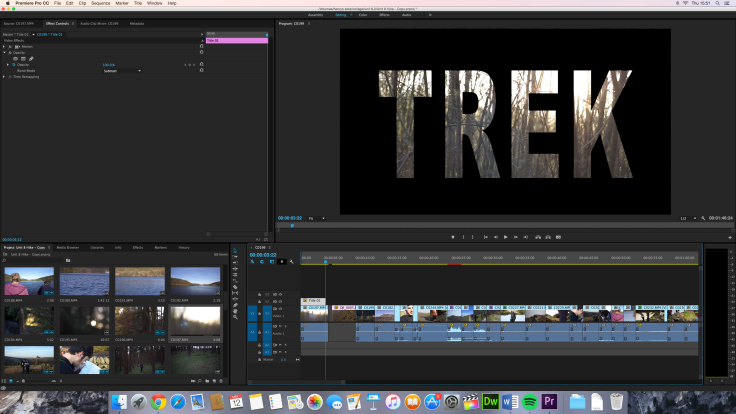
We then decided that a simple more professional looking title at the end would suit the film better. I then made up 3 titles, one that said Peak District National Park, one that was the credits for the crew and one that was the credits for the music creator.

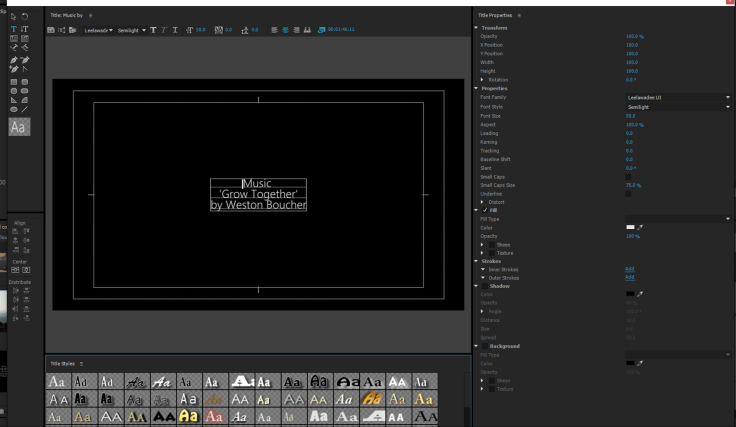

The director and I then watched through he film and we were both happy with it so I exported a low resolution 720p version of the film and gave it to the sound designer and then a few days later he gave me the sound file. I then added the sound file onto the timeline and exported the high resolution version of the film.
This is the first export of the film
Once I had finished the first colour grade I decided to do a focus group. I found four people in the target audience age range who knew about cinema, cameras and colour. I then got them to watch through the film and critique the colour, composition and camera work as this was my role in the film and I needed to know what the target audience thought about the initial cut and colour grade of the film so I could make changes if necessary.
The main points that they picked up on were
- make the exposure throughout the shots more consistent
- lower the highlights
- raise the shadows
- raise the saturation
- fix the continuity error with the sunset by grading it too look daytime
The impact on the project that I made this week was that I gave the film its look and made it look more professional. I also made sure that in the aria that I was responsible for (the look of the film) that it appealed to my target audience, I did this by asking a focus group about it who wee all in the target audience. I think one of the thing that I did really well this week was my use of primary research to find out the thoughts of the target audience to improve the final film. I think that I could improve greatly on my colour correction and grading skills, this would be done through a lengthy process of secondary research and mainly experience using the program. This week the main thing that Ive learned to do is lean to use the colour wheels in Premiere Pro to individually control the saturation of each colour.
Next week I will be finishing off the colour correction based on the views of the focus group and the I will be completing my analysis.
Leave a comment